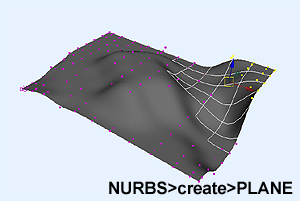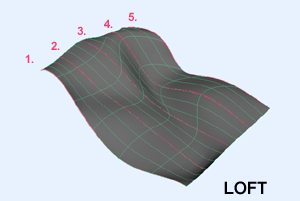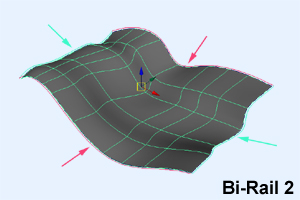Assignment 2 will make a presentation screen for the ornament blocks from the first assignment.
For this project we will attempt to use the Laser cutter at Technopark.
It can cut thin metal sheet, plastic sheet, and thin wood or cardboard.
The final product should display the blocks in a novel, interesting, and appropriate way. The mounting system can take advantage of the windows in the PC lab (143x264 cm) but this is not specifically required.
The goal of this assignment is to demonstrate the possibilities and limitations of this second form of CNC production, and to get you thinking about the act of making 3d strucures out of 2d cuttings. Concepts to explore are folding, bending, perforation, intersections, and of course the final ornamented aesthetic of the project.
Deliverables for Wednesday Dec 8th are drawings, sketches, 3d models, or digital files,... whatever you need to communicate your idea.
The final project will be a group work, and should be able to be produced in one day.
Groups
Design:
Vanessa Borkmann, Christina Ritigelman, Caroline Ting, Jörg Hillesheim
Fabrication:
Felix Siegrist, Johann Reble, Carolina Mojto, Dominique Meier, Jonas Grob
Organization:
Mathias Bernhard, Ingmar Kurtz, Simone Renfer, Anna Flueckiger