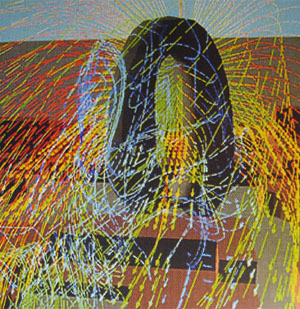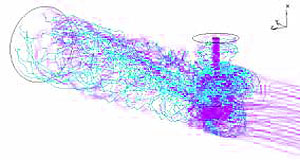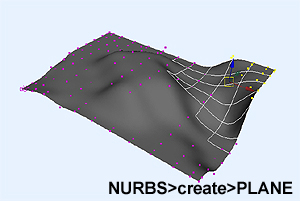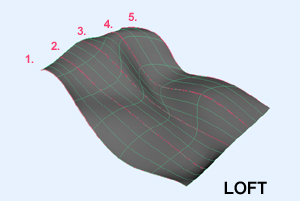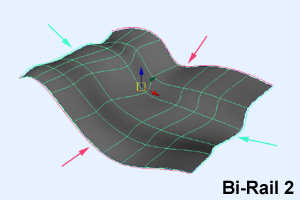To start the FLOW Diplomwahlfacharbiet, there will be a fast primer assignment.
The goal of this assignment is to get us back to working in Maya, with the mill, and thinking about the concepts of FLOW.
For this assignment you are asked to identify a specific FLOW DYNAMIC by finding 3 images that depict the same physical force reaction couple, in different mediums, different scales, or different environments.
Then you are required to EXAMINE and MODEL the dynamic using MAYA
Then you should apply dynamics to the modelled object to TEST and REFINE your model.
The basic workflow should look something like this:
1. Identify your FLOW DYNAMIC SITUATION in 3 different images
2. Determine the forces and logic of the FLOW DYNAMIC
3. Determine what forces and geometry are at play
4. Model your interpretation of the geometry in MAYA
5. Apply DYNAMICs either through the use of particles or fluids using MAYA ANimations
6. Test the model using the dynamics undere different conditions and intensities of FLOW
7. Compare the final animation with the images from step 1.
8. Preapare a short presentation of 4 powerpoint slides / images / panels, and prepare the animation for presentation
This assignment is due July 13 at 14:00. The following assignment will build upon this one..