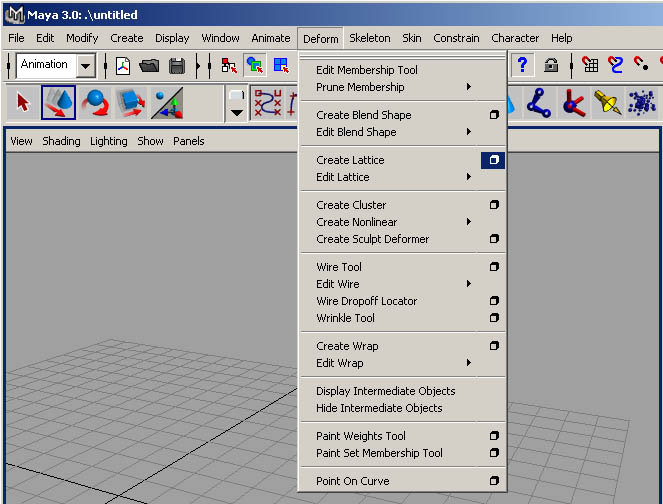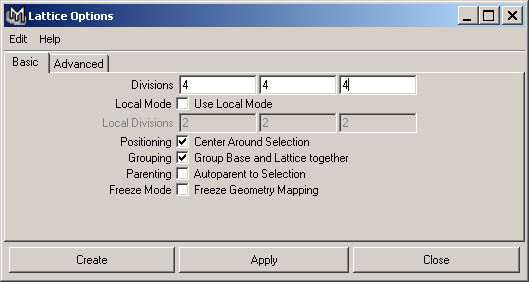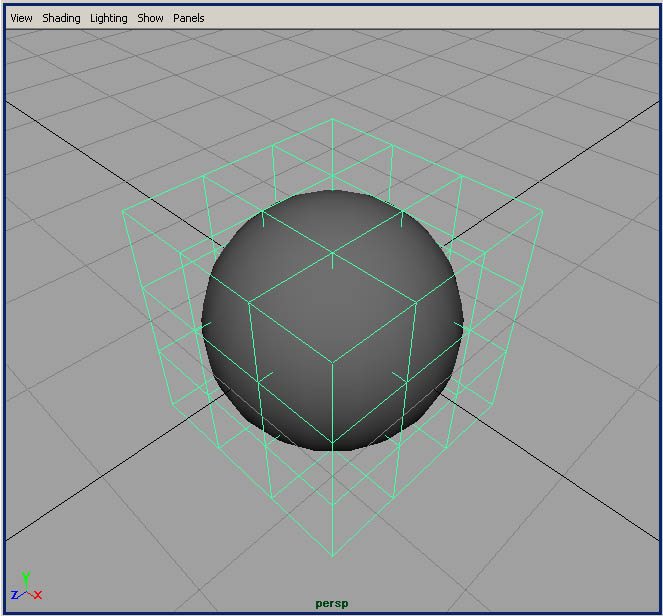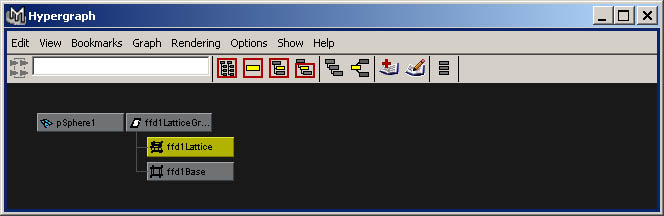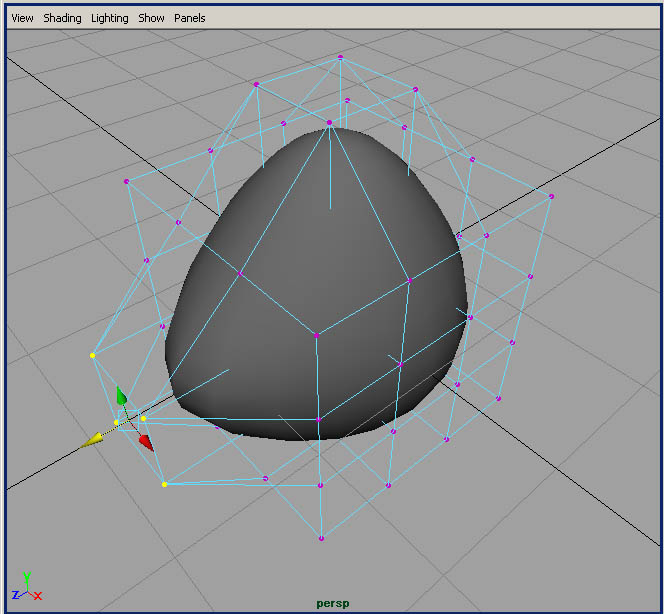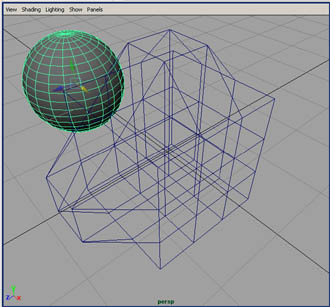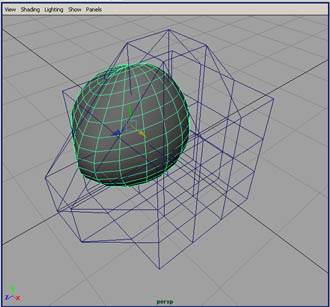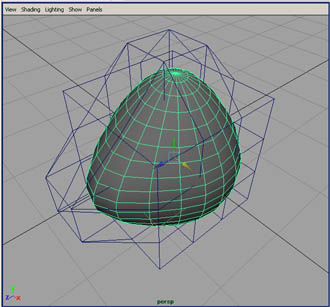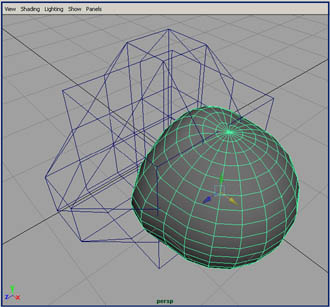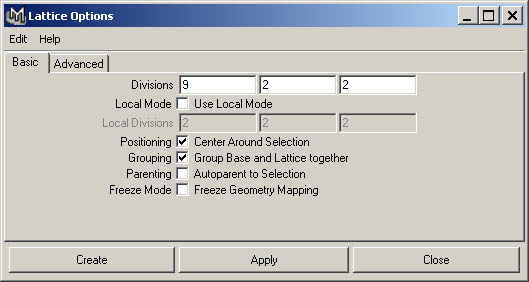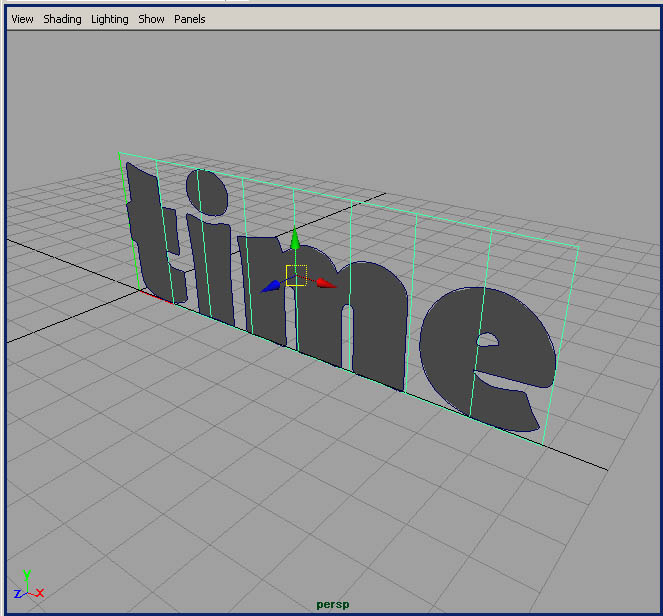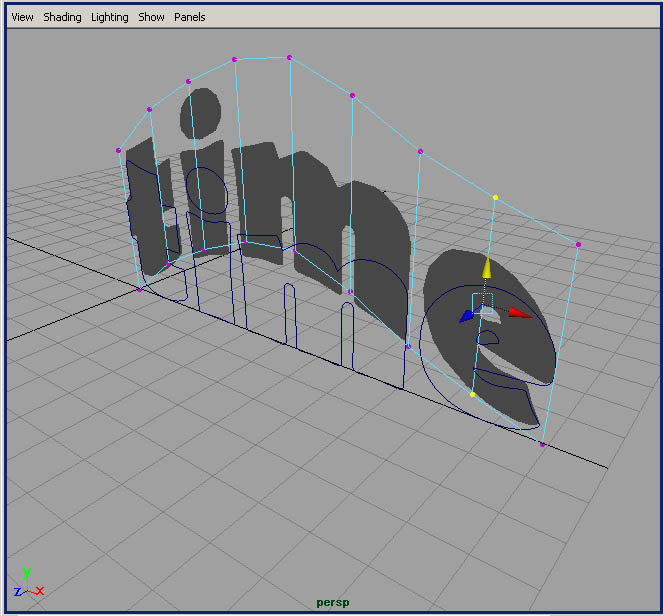1) Lattice Deformers:
- Short Definition
A lattice deformer surrounds a deformable object with a lattice that
you can manipulate to change the object's shape.
A lattice is a structure of points for carrying out free-form deformations
on any deformable object. To create deformation effects, you edit the
lattice by moving, rotating, or scaling the lattice structure, or by
directly manipulating the lattice points. In general, you create effects
by editing any of the lattice deformer's attributes.
- Influence lattice and base
lattice
A lattice deformer includes two lattices: an influence lattice and a
base lattice. By itself, the term "lattice" typically refers to the
influence lattice. You create deformation effects by editing or animating
the influence lattice. The lattice deformer's effect is based on any
difference between the base lattice's lattice points and the influence
lattice's lattice points. By default, the base lattice is hidden so
that you can focus on manipulating the influence lattice. However, remember
that the deformation effect depends on the relationship between the
influence lattice and the base lattice.
- The Create Lattice Menu
The Create Lattice Menu is found in the "Deformer"-Menu in
the "Animation" Menugroup
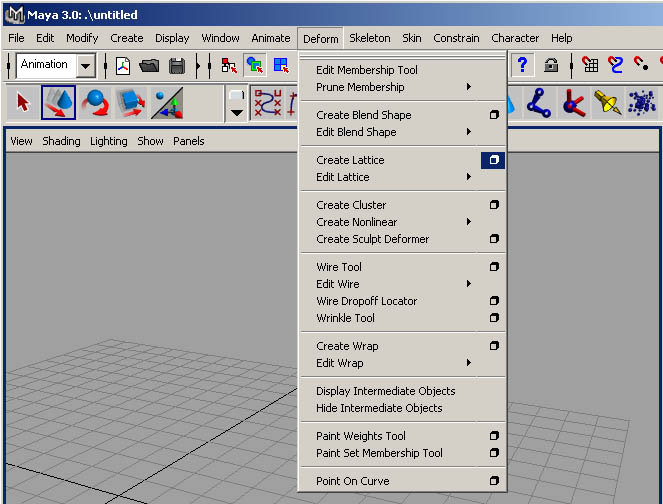
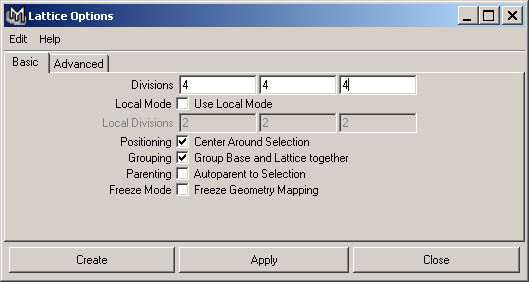
|