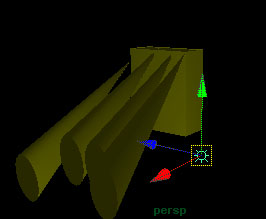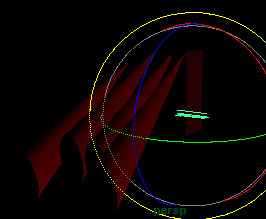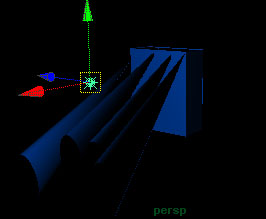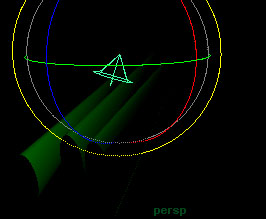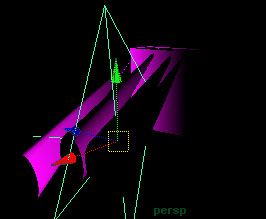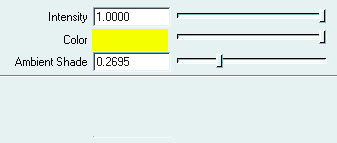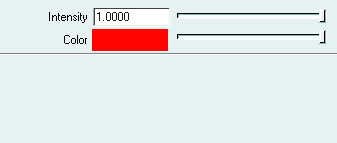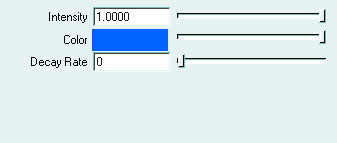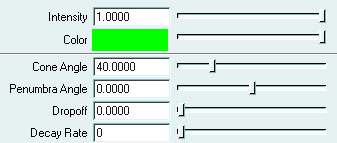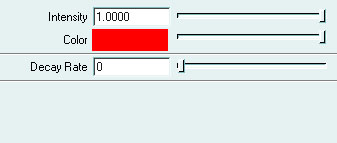Pin up the Menu
Pin up the Menu
Main Menu : Create > Lights

- Select the Light Option Box
to introduce a new light.
- A window to define the parameters
for the chosen type of light will pop
up
- Set the parameters
- Chose "Create" to
introduce the light into the scene
- Move and rotate the light
- Scaling has no effect on the light, but it
may improve the handling
(exception: area light)
- To refine the light parameters chose
Channel Box : Object > nameOfLight > ![]()
- For the simple renderings we are
working with in this course there is no
need to select the cast shadow option
 Ambient
Light
Ambient
Light
- The ambient light adds diffuse light to the scene.
- The Ambient Shade factor defines the ratio of ambient and directed light
- Position matters if the Ambient Shade is > 0
 Directional Light
Directional Light
- The directional light shines evenly in one direction
- Therefor the direction matters, but not the position
 Point Light
Point Light
- The point light emits light from the location of the light
- The decay indicates how fast the intensity decreases with distance
- The position matters, but not the direction
 Spot Light
Spot Light
- The spot light shines within the directions defined by the cone angle
- The penumbra angle defines the area around the cone,
where light is emitted at a decreasing intensity.
- The Dropoff defines the rate at which the light decreases
from the center to the edge of the beam
- The position and the direction matter
 Area Light
Area Light
- The area light is a 2D rectangular light source
- A large area emits more light, therefor also the
distance to the objects matters
- The position and the size matter