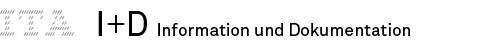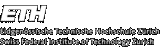|
Englisch:
DokumentationVeranstaltungenUnterrichtOrganisation
|
Autoren (Fortgeschritten) und Administratoren
(deutsche Übersetzung der Seite PmWiki.Notify, Stand 2006-10-15) Das notify.php Script ermöglicht es einem Seitenadministrator, PmWiki so zu konfigurieren, dass Emails verschickt werden wenn Seiten des Wikis verändert werden. Diese Benachrichtigungen können so eingestellt werden, dass mehrere Seitenveränderungen, die in einem kurzen Zeitintervall stattfinden, in einer einzigen Email zusammengefasst werden (um überlaufende Emailfächer zu verhindern). Dieses Feature ist besonders für Seiten nützlich, die unregelmäßige Updates haben, da dann die "Recent Changes"-Seite nicht ständig nach neuen Veränderungen durchforstet werden muss. Damit die Benachrichtigungen funktionieren, muss das notify.php Script, wie in Lokale Anpassungen beschrieben, aktiviert werden. Das funktioniert normalerweise ganz einfach, indem man folgende Zeile in die local/config.php schreibt: Wenn das Script erstmal aktiviert ist, erhält das Benachrichtigungssystem seine Einstellungen von der Seite Site.NotifyList (die man beim ersten Mal neu anlegen muss). Die Site.NotifyList Seite bekommt Einträge der Form: notify=alice@example.com Das bedeutet, dass alle Informationen über Veränderungen in den Wiki-Seiten in regelmäßigen Abständen an alice@example.com geschickt werden sollen. Die Site.NotifyList Seite kann mehrere "notify=" Zeilen beinhalten, die Benachrichtigungen werden dann an eben diese Adressen geschickt. Die "notify=" Zeilen können für Leser versteckt werden, indem man sie innerhalb einer Es gibt eine ganze Reihe Optionen, um die Zahl der Seiten, die eine Benachrichtigung verschicken zu verringern. Die # Schicke Benachrichtigung über die Main-Gruppe an alice@example.com
notify=alice@example.com group=Main
# benachrichtige bob@example.com über alle Änderungen auf der HomePage
notify=bob@example.com name=Main.HomePage
# benachrichtige charles@example.com über Veränderungen auf allen Seiten außer denen der Gruppe Main
notify=charles@example.com group=-Main
(Anmerkung: Es scheint als ob hier die übliche PageList Syntax verwendet wird. -- XES) ab hier weiter übersetzen. -- Marvin For maintaining arbitrary lists of pages, i.e., "watchlists", it's generally easier to build a trail of pages to be watched. The following entry in Site.NotifyList will send alice@example.com an email containing changes to any of the pages listed in the Profiles.Alice trail: # notify Alice of changes to pages listed in Profiles.Alice
notify=alice@example.com trail=Profiles.Alice
Note that once this entry has been added to Site.NotifyList, Alice can easily change her watchlist by editing the Profiles.Alice page, and doesn't need to edit the Site.NotifyList page. In particular, this means that an administrator can restrict editing of Site.NotifyList, yet allow individuals to maintain custom watchlists in other pages. Limitations of this feature:
This is probably a good place to point out that edit access to Site.NotifyList should be controlled, otherwise malicious persons can use the notification capability to flood others' electronic mailboxes. By default, Site.Notify is blocked against edits except by the admin (as is the case for most pages in the Site group). It may also be useful to place a read password on the Site.NotifyList page, to restrict the availability of email addresses from spam harvesters. Controlling notification frequencyTo prevent flooding of recipients' mailboxes, the notify script uses a "squelch" value as the minimum amount of time that must elapse between messages sent to any given email address. The default squelch setting is 10800 (three hours), which means that once a recipient address is sent a notification message, it will not receive another for at least three hours. Any edits that occur during the squelch interval are queued for the next notification message. The site administrator can change the default squelch interval via the # enable notifications
In addition, individual addresses can specify a custom squelch parameter in the Site.NotifyList page: # Alice receives at most one email per day
notify=alice@example.com squelch=86400
# Bob can get notifications hourly
notify=bob@example.com trail=Profiles.Bob squelch=3600
# Charles uses the site default squelch
notify=charles@example.com
Because a page will often receive several edits in rapid succession (e.g., a long post followed by several minor edits), a site administrator can also set a # enable notifications
Note that the squelch and delay values are minimums; notifications are sent on the first execution of PmWiki after the delay period has expired. For inactive sites, this could be much longer than the specified delay periods. This isn't really considered an issue since timely notifications are less important on relatively inactive sites. (Active sites will generally receive timely notifications.) Wichtig für MS Windows InstallationenOftmals sind die Mail-Funktionen von PHP-Engines auf Windowssystemen nicht korrekt konfiguriert. In diesen Fällen muss in die config.php folgende Zeile eingefügt werden: ini_set('SMTP','smtp.server.com');
Dabei ist smtp.server.com die Adresse des versendenden Mailservers. auch kann helfen: ini_set('sendmail_from','noreply@foo.com');
und bei PHP im safe-mode: http://www.pmwiki.org/wiki/PITS/00976. Notify Variables<< | Variables | >>
# default
# send notifications to alice@example.com
<< Blocklist | Dokumentationsindex | Administratorpasswörter >> |