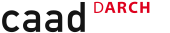Introduction
Translating:
A substantial aspect while using the computer as a tool concerns the procedure of translating. With simple procedures like scanning, importing and exporting files, data is translated and will be substantially or insignificantly changed.
Starting point are again image samples. This time, they are read, analyzed and changed by the machine. The user defines the granulation, sharpness and the rules of the transformation within the process.
Übersetzen:
#„ Ein wesentlicher Aspekt beim Umgang mit dem Computer als Werkzeug ist der Vorgang des Übersetzens. Bei einfachen Vorgängen wie dem Scannen, dem Importieren und Exportieren von Dateien, bei jedem Wechsel der Programme werden Daten übersetzt, wesentlich oder unwesentlich verändert.“
Erneuter Ausgangspunkt sind Bilderproben. Sie sollen diesmal von der Maschine gelesen, analysiert und verändert werden. Der Benutzer steuert bei diesem Prozess die Körnung, Schärfe und die Regeln der Umwandlung.
Content:
Starting point are portrait images, which are stored in the bitmap format (.bmp). Prepared Perl-Scripts read the images and export the selected information into a XML file. A Vetcor-Script imports and parameterizes the file depending on user-defined sets of rules. The scripts can be adapted and changed by the students. The samples will be materialised afterwards with the CNC laser.
Ausgangspunkt sind Portraitaufnahmen, die im Bitmap Format abgespeichert werden (.bmp). Vorbereitete Perl-Scripts lesen die Bilder und exportieren die ausgelesenen Informationen in eine XML-Datei. Ein Vetcor-Script importiert und parametrisiert die Datei nach frei definierten Regelwerken.
Die Scripts können von den Studierenden beliebig angepasst und verändert werden. Die so entstandenen Arbeitsproben sollen anschliessend auf dem CNC-Laser materialisert werden.
Deadlines and Schedule
Check always
MAS05-06 Calendar : the page about deadlines, meetings and locations. It's the permanently moderated list and central infobase.
Resources
*
Scripts needed for Module 02
*
Cygwin Package for Windows
*
Perl Imager Module for OS X
*
Perl XML Module for OS X
*
Perl Documentation
*
Perl Introduction
To start the perl-script, the following steps are necessary:
* Start your terminal (mac: terminal application in utilities folder/win: start your cygwin environment)
* Change the working directory to your module02 folder using "cd" and "ls" (check google for basic linux shell syntax)
* Make sure the settings-file (eg. settings.txt) and the bitmap-file are ready and placed into your module02 folder
* Start the perl script using the following syntax: perl 051208_bitmap2xml.pl 051209_settings.txt
* You will find the resulting XML file in that same folder if the script finished successfully
Now you can read in the XML file using the vectorscript parser within Vectorworks. Good Luck.