Wireless Home Automation Project
Home Automation is no longer a new word to us. There have been lots of different approaches to realize this kind of system. Here, based on Arduino, WIZnet 5100 and RFM12 wireless module, we are trying to set up a low cost, remote control Home Automation platform.
This system consists of three major parts. The first one is the Arduino Web Server which allows the access form the Internet. The second one is wireless controller attached to the home applicants. The third one is wireless switch which is used to turn on and off the wireless controller.
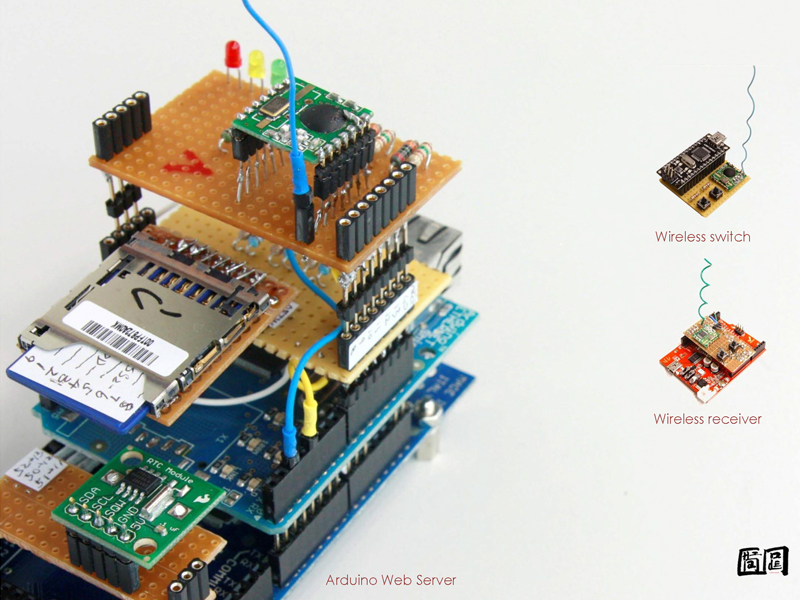
Prototype of three major parts.
With the help of Arduino Web Server, you can access the system easily by opening a browser on your PC or smart phone. The server, can also control the other nodes (wireless controller & wireless switch) belong to the system. Besides that, updating the status of each node, temperature, humidity and other information in house is also an important part of work for the server. Besides controlling the nodes online, with wireless switch, you can also control them by hand. Compared with the old style fixed switches, the wireless switches can not only save the materials, but also much flexible to install. You can randomly set the pairs of the nodes and also reset them whenever you want.
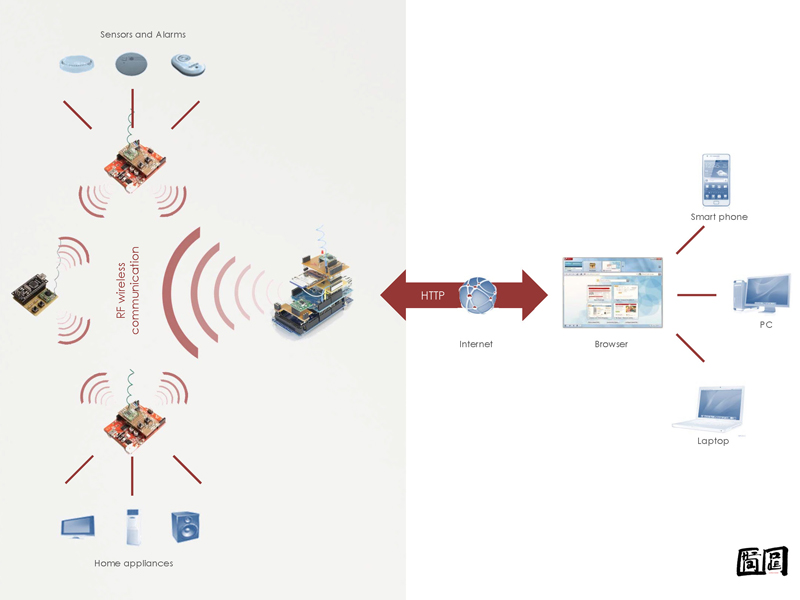
The net work of the system.
The server consists of five parts:
- Arduino Mega 1280
- RTC module
- Ethernet shield
- SD card shield
- RFM12 shield.
The components of the Ardunio Web Server
Mainly, the server performs two kinds of tasks. When Http GET requests come from the clients, the server will analyze the requests, search corresponding files on the SD card and send them back to the clients, so the clients can see the operating interface in their browsers. When Http POST requests come, which means the client is sending command to control the home appliances, the server will translate these commands into the wireless messages which obey the communication protocol between the nodes.
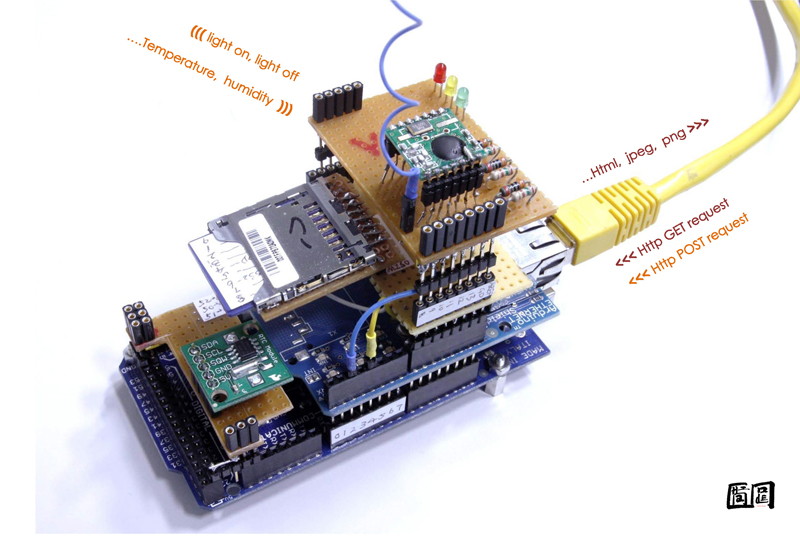
Tasks of the server.
In this little video, I’m going to use three lamps to demonstrate how the system works. Just open the browser, enter the address of the server, type “o” or “f” to turn on or off the lamps, click submit to send the command.
Test with three lamps