Examples - Electronic Bricks - Electronic Brick 3D Accelerometer
Digital-In, Using the 3D Accelerometer Brick.
This program gives you a basic understanding how to use the 3D Accelerometer Electronic Brick.
Hardware Setup:
Connect the X pin of the 3D Accelerometer Brick to pin 3 on the Seeduino Shield.
Connect the Y pin of the 3D Accelerometer Brick to pin 2 on the Seeduino Shield.
Connect the Z pin of the 3D Accelerometer Brick to pin 1 on the Seeduino Shield.
/*
MMA7260
Reads an Analog Device MMA7260 3D Accelerometer Brick and communicates the
acceleration to the computer.
Adapted 02.08.10 by Dino Rossi for the EmbeddedLab CAAD ETHZ
Original code from:
http://www.arduino.cc/en/Tutorial/ADXL3xx
created 2 Jul 2008
by David A. Mellis
modified 26 Jun 2009
by Tom Igoe
This example code is in the public domain.
*/
// these constants describe the pins. They won't change:
const int xpin = 3; // x-axis of the accelerometer
const int ypin = 2; // y-axis
const int zpin = 1; // z-axis (only on 3-axis models)
void setup()
{
// initialize the serial communications:
Serial.begin(9600);
}
void loop()
{
// print the sensor values:
Serial.print("x = ");
Serial.print(analogRead(xpin));
// print a tab between values:
Serial.print("\t");
Serial.print("y = ");
Serial.print(analogRead(ypin));
// print a tab between values:
Serial.print("\t");
Serial.print("z = ");
Serial.print(analogRead(zpin));
Serial.println();
Serial.println();
// delay before next reading:
delay(500);
}
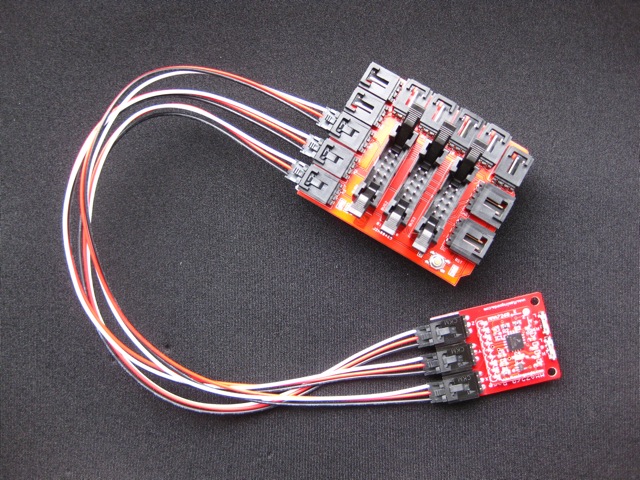 |