Examples - Electronic Bricks - Electronic Brick LED
Get access to the Keypad Brick.
That program gives you a basic understanding of how to use the Keypad Electronic Brick. This enhances user input possibilities in your project. The trick here is that the keypad uses a resistor ladder. Connect the Brick to an analog input of the micro-controller. Every time you push a different button, the resistor value will change...
/*
Keypad Example
Example: How to use the '5 Button Keypad Electronic Brick'
Usage: Connect Brick to analog pin 1 on the Seeduino Shield
*/
int keyInputPin = 1; // Define the analog input pin for keypad
int keyPushed = 0; // Keypad button value
void setup()
{
Serial.begin(9600); // Invoke Serial Interface for debugging purposes
}
void loop()
{
int temp = analogRead(keyInputPin); // Read the keypad
// Detect which key was pressed by user
if(temp == 1023)
{
Serial.println("Key 1 Pressed");
}
else if(temp == 952 || temp == 951)
{
Serial.println("Key 2 Pressed");
}
else if(temp == 769 || temp == 770)
{
Serial.println("Key 3 Pressed");
}
else if(temp == 405)
{
Serial.println("Key 4 Pressed");
}
else if(temp == 176 || temp == 175)
{
Serial.println("Key 5 Pressed");
}
delay(250);
}
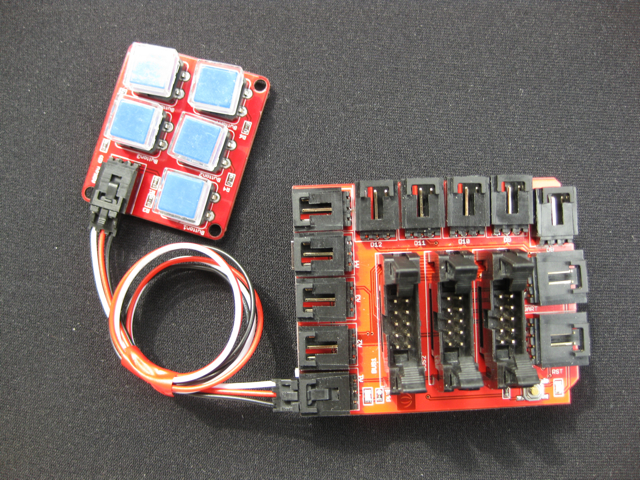 |