Examples - Electronic Bricks - Electronic Brick LED
Switch on/off the LED Electronic Brick by code.
That program gives you a basic understanding how to use the LED Light Electronic Brick.
/*
Blink
Turns on an LED on for one second, then off for one second, repeatedly.
*/
int ledPin = 12; // Default LED connected to digital pin 12
// The setup() method runs once, when the sketch starts
void setup() {
// initialize the digital pin as an output:
pinMode(ledPin, OUTPUT);
}
// the loop() method runs over and over again,
// as long as the Arduino has power
void loop()
{
digitalWrite(ledPin, HIGH); // set the LED on
delay(1000); // wait for a second
digitalWrite(ledPin, LOW); // set the LED off
delay(1000); // wait for a second
}
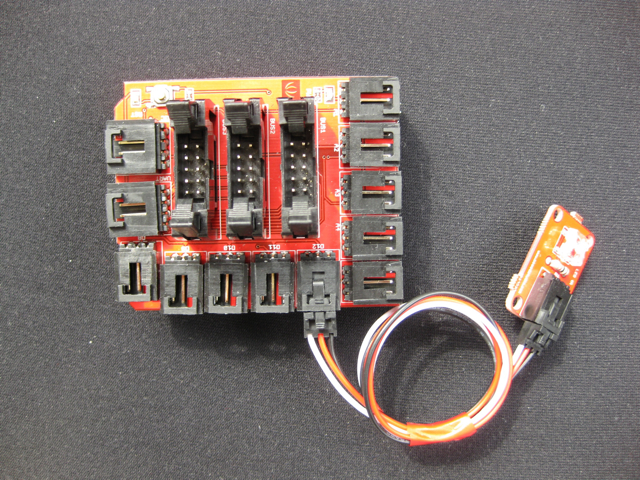 |