Examples - Electronic Bricks - Electronic Brick Sound
How to generate sound with the Electronik Brick Piezzo Speaker.
That program gives you a basic understanding how to deal with sound using the Rotary and Speaker Electronic Brick.
/*
Interactiv tones - Squarewave
Example: Analog input and analog output
Use the rotary to change tone height
Math formula: timeHigh = period / 2 = 1 / (2 * toneFrequency)
* note frequency period timeHigh(tone)
* c 261 Hz 3830 1915
* d 294 Hz 3400 1700
* e 329 Hz 3038 1519
* f 349 Hz 2864 1432
* g 392 Hz 2550 1275
* a 440 Hz 2272 1136
* b 493 Hz 2028 1014
* C 523 Hz 1912 956
*/
int val; // Input value from rotary
int rotaryPin = 1; // Analog input rotary
int speakerPin = 9; // Analog output to speaker
int toneDuration = 1000; // Tone duration in ms
/*
Function makeTone
Generates a squarewave tone with an duration
*/
void makeTone(int tone, int duration)
{
for (long i = 0; i < duration * 1000L; i += tone * 2)
{
digitalWrite(speakerPin, HIGH);
delayMicroseconds(tone);
digitalWrite(speakerPin, LOW);
delayMicroseconds(tone);
}
}
void setup() {
pinMode(speakerPin, OUTPUT);
}
void loop() {
val = analogRead(rotaryPin); // Read the rotary analog value
makeTone(val, toneDuration); // Play sound
}
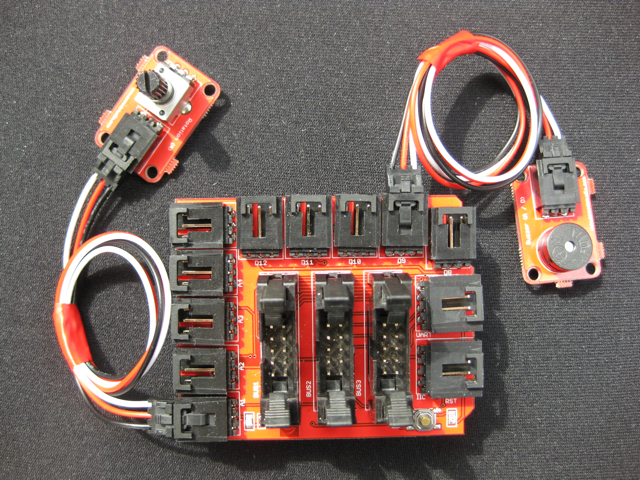 |