Examples - ExampleMotor - DC Motor
DC Motor
This Example shows how to setup a DC-Motor successfully. To run it, you'll need a H-Brige with 2 amperes 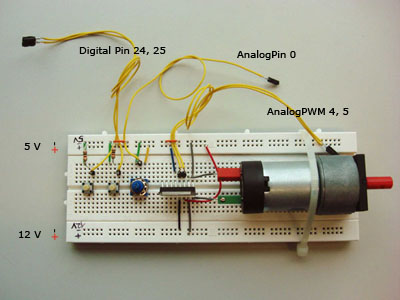
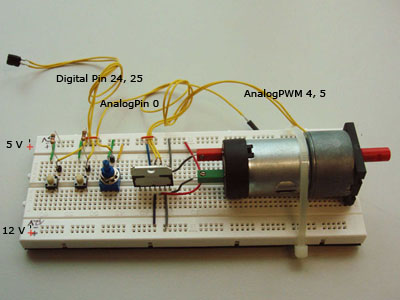
// Const
static int digitalButtonPin[] = {24, 25};
static int analogPotiPin = 0;
static int analogOutPin[] = {4, 5};
static boolean enableSerial = true;
// Setup
void setup()
{
// LED (2 * blink)
pinMode(48, OUTPUT);
digitalWrite(48, HIGH);
delay(200);
digitalWrite(48, LOW);
delay(200);
digitalWrite(48, HIGH);
// Serial (Print to serial if enableSerial = true)
if (enableSerial == true) Serial.begin(9600);
// Pin Mode
pinMode(digitalButtonPin[0], INPUT);
pinMode(digitalButtonPin[1], INPUT);
}
// Loop
void loop()
{
// Read Poti and Buttons
int analogVal = analogRead(analogPotiPin);
int val[] = {0, 0};
if (digitalRead(digitalButtonPin[0]) == LOW)
val[0] = analogVal;
if (digitalRead(digitalButtonPin[1]) == LOW)
val[1] = analogVal;
// Move
analogWrite(analogOutPin[0], val[0]);
analogWrite(analogOutPin[1], val[1]);
// Debug
if (enableSerial == true) {
Serial.print(" Poti: ");
Serial.print(analogVal);
Serial.print(" Button 1: ");
Serial.print(val[0]);
Serial.print(" Button 2: ");
Serial.print(val[1]);
Serial.println("");
}
}