Examples - Sensorboard - Compass
Compass
This Example shows the use of a digital Compass.
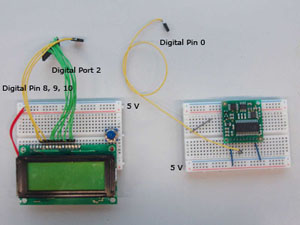
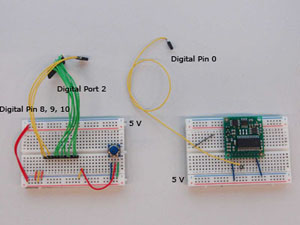
Source - Main
/**************************************************************************************************
*
* Compass CMPS03
*
* Version: 1.0.0 - September 2008
* Author: Etienne Ribeiro / tutorial assistant caad / eribeiro[at]ethz.ch
* Supervisor: Christoph Wartmann / chair for caad - ETH Zürich / wartmann[at].arch.ethz.ch
*
* Desc: Shows the use of the CMPS03 Compass Module.
*
***************************************************************************************************/
// Const
static int digitalpin = 0;
static long maxImpules = 40000;
static boolean enableSerial = false;
// Setup
void setup() {
// LED (2 * blink)
pinMode(48, OUTPUT);
digitalWrite(48, HIGH);
delay(200);
digitalWrite(48, LOW);
delay(200);
digitalWrite(48, HIGH);
// Serial (Print to serial if enableSerial = true)
if (enableSerial == true) Serial.begin(9600);
// Pin Mode
pinMode(digitalpin, INPUT);
}
void loop() {
// Impuls (mesure 2 times)
long ImpulesLength = pulseIn(digitalpin, LOW);
ImpulesLength = pulseIn(digitalpin, HIGH);
long tmpImpulesLength = pulseIn(digitalpin, LOW);
tmpImpulesLength = pulseIn(digitalpin, HIGH);
if (tmpImpulesLength > ImpulesLength)
ImpulesLength = tmpImpulesLength;
// LCD
Display_Clear();
int num = (double)ImpulesLength / (double)maxImpules * (double)8;
switch(num) {
case 0: case 4:
Display_Println(" ||");
Display_Println(" ||");
Display_Println(" ||");
break;
case 1: case 5:
Display_Println(" //");
Display_Println(" //");
Display_Println(" //");
break;
case 2: case 6:
Display_Println("");
Display_Println(" ===");
Display_Println("");
break;
case 3: case 7:
Display_Println(" \\");
Display_Println(" \\");
Display_Println(" \\");
break;
}
Display_Println(" ", ImpulesLength / 1000);
// Debug
if (enableSerial == true) {
Serial.print(ImpulesLength, DEC);
Serial.println("");
}
// Wait
delay(100);
}
Source - LCD-Display
/**************************************************************************************************
*
* LCD Class
*
* Version: 1.0.0 - September 2008
* Author: Etienne Ribeiro / tutorial assistant caad / eribeiro[at]ethz.ch
* Supervisor: Christoph Wartmann / chair for caad - ETH Zürich / wartmann[at].arch.ethz.ch
*
* Desc: Library for an 14 Pin LCD Displays.
*
***************************************************************************************************/
#include <LiquidCrystal.h>
// CONST:
const int port = 2; // Port on Wiring Board
const int pins[] = {8, 9, 10}; // Pins on Wiring Board
// VAR
LiquidCrystal myDisplay = LiquidCrystal(pins[0], pins[1], pins[2], port);
int iLine = 0;
// Methodes
void Display_Clear(){
iLine = 0;
myDisplay.clear();
myDisplay.home();
}
void Display_Println(char str[]){
myDisplay.home();
myDisplay.setCursor(0, iLine);
myDisplay.print(str);
iLine += 1;
}
void Display_Println(char str[], char str2[]){
myDisplay.home();
myDisplay.setCursor(0, iLine);
myDisplay.print(str);
myDisplay.print(" ");
myDisplay.print(str2);
iLine += 1;
}
void Display_Println(char str[], int zahl){
myDisplay.home();
myDisplay.setCursor(0, iLine);
myDisplay.print(str);
myDisplay.print(" ");
myDisplay.print(zahl);
iLine += 1;
}
void Display_Print(char str[]){
myDisplay.print(str);
}