Examples - Wiring Lib - Compass
Wiringlib - Compass
This example shows the use of a digital compass in Processing using the WiringLib. No coding in Wiring required!
Download Images.zip
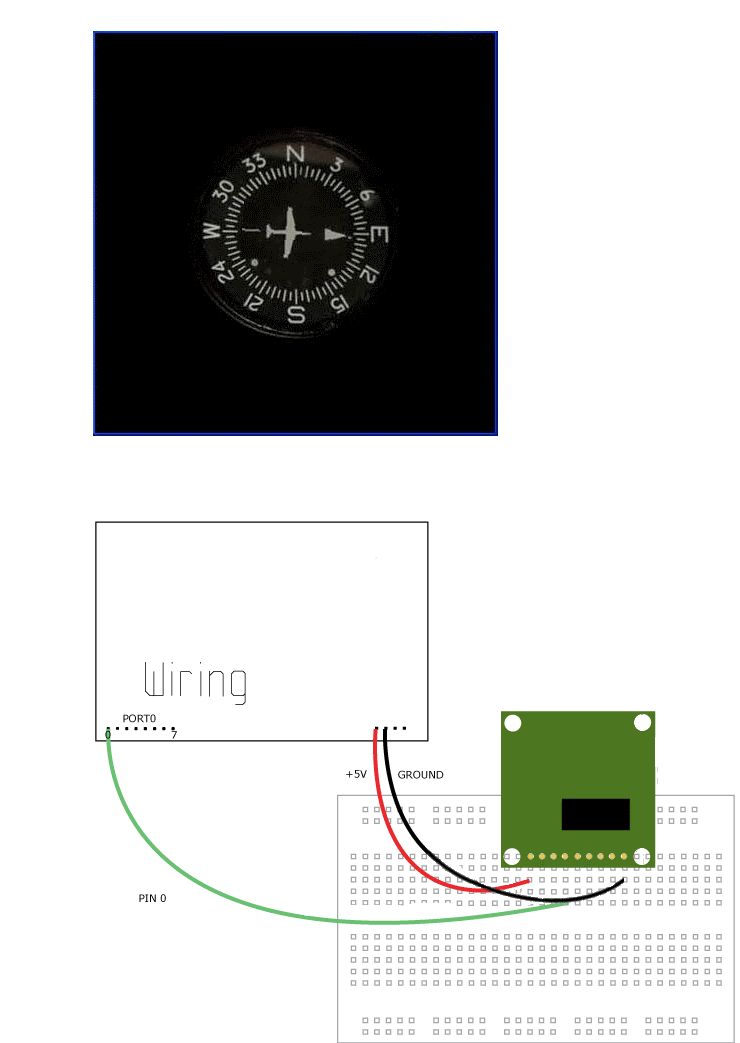
Copy this code to your Processing Sketch
// 31 October 2008
// Infrared
// by Christoph Wartmann and Etienne Ribeiro
import processing.core.*;
import gnu.io.*;
import Wiring.*;
import processing.serial.*;
// Const
static int DigitalPin = 0; // DigitalPin: connect your compass to this pin
static int minKompassVal = 1000;
static int maxKompassVal = 40000;
static String comPort = "COM4";
// Var
SerialLib objSerialLib;
int valKompass = 0;
PImage imgKompass;
PImage imgNadel;
void setup(){
size(400,400);
imgKompass = loadImage("kreiselkompass.jpg");
imgNadel = loadImage("kreiselkompassNadel.jpg");
objSerialLib = new Wiring.SerialLib(this, comPort);
}
public void draw(){
// background img:
background (0);
image(imgKompass, width/2-imgKompass.width/2, height/2-imgKompass.height/2);
// Direction
imageMode(CORNERS);
translate(width/2, height/2);
rotate(radians(valKompass * 360 / (maxKompassVal-minKompassVal)));
image(imgNadel, -1 * imgNadel.width/2, -1 * imgNadel.height/2, imgNadel.width/2, imgNadel.height/2);
// Get Impulse
objSerialLib.getImpulse(DigitalPin, true, 'B', false); // Option 'B': mesure twice to avoid wrong results
// Have a break
delay(25);
}
void SerialData(Integer v1, Integer v2, Integer v3, Integer v4, Integer v5, Integer v6, Integer v7, Integer v8) {
if ((char)v1.intValue() == 'I' && (char)v2.intValue() == 'I' && v3.intValue() == DigitalPin) {
println (v4.intValue());
if (v4.intValue() == 0 && v5.intValue() == 0)
return;
valKompass = v4.intValue() * 256 + v5.intValue();
}
}