Examples - Electronic Bricks - Electronic Analog Light
Get access to the Analog Light Brick.
This program gives you a basic understanding of how to use the analog Light Brick. Just connect it to analog input port (1) on your micro-controller and print the analog readings to the serial monitor.
/*
Example: How to use the 'Analog Light Sensor Electronic Brick'
Usage: Connect Brick to analog pin 1 on the Seeduino Shield
*/
// Define the analog input pin for the light sensor
int sensorInputPin = 1;
// Declare variable "light"
int light;
void setup()
{
// Invoke Serial Interface for debugging purposes
Serial.begin(9600);
}
void loop()
{
// Read the sensor
light = analogRead(sensorInputPin);
// Output to console or computer
Serial.println(light);
// Delay the printline function for 0.5 seconds
delay(500);
}
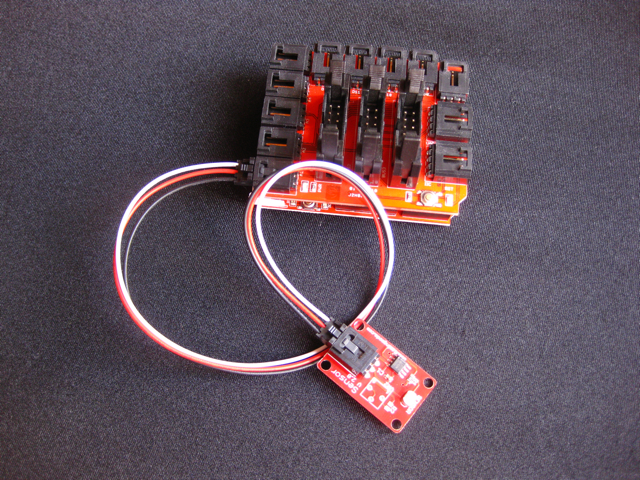 |