Examples - Electronic Bricks - Electronic Brick Magnetic Switch
Digital-In, Using the Electronik Brick Magnetic Switch.
This program gives you a basic understanding how to use the Magnetic Switch Brick.
The Arduino can Read the Digital signal via the the digital pins, and put
out the digital signal through the same pins. In Arduino there are 14 digital pins, from
0-13.
Hardware Setup:
/*
Magnetism LED switch
Example: Digital input and output / interaction
Put a megnet close to the Magnetism brick and turn the led light on
*/
int Magnetism = 9; //define the 9th digital pin for magnetism brick
int LED = 8; //define the 8th digital pin for LED brick
void setup()
{
pinMode(LED,OUTPUT); //set the LED pin for digital output
pinMode(Magnetism,INPUT); //set the Magnetism pin for digital input
}
void loop()
{
if (digitalRead(Magnetism)) // if button press
digitalWrite(LED,HIGH); // light the LED
else // if not press
digitalWrite(LED,LOW); // turn off the LED
}
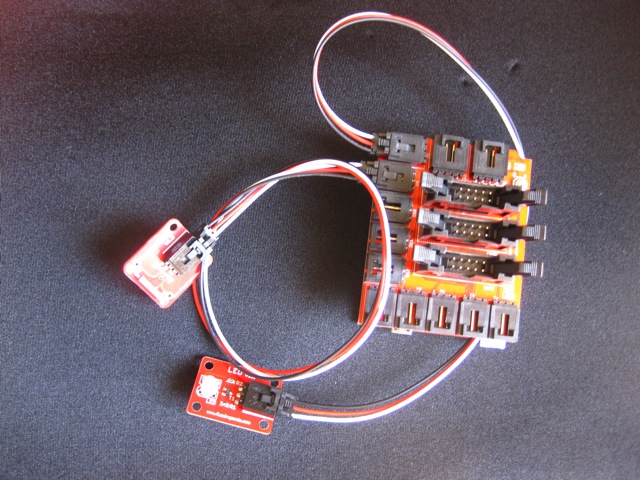 |