Examples - XBee - Tutorials - Wire up XBee and Arduino
Basics - Wire up XBee with Arduino
Learn how to wire up XBee with your Arduino- or Wiring-Board. How to use a 3.3V device with a 5V Microcontroller?

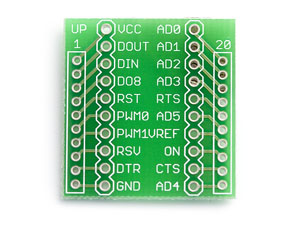
You will mostly need following 4 pins connected to your Microcontroller:
Pin 0: VCC
Pin 1: Tx (DOUT)
Pin 2: Rx (DIN)
Pin 9: GND
XBee and Arduino Pro (3.3V)
Arduino Pro is available in a 3.3V and a 5 V Version. If you bought the 3.3V Version it is easy to plug on an XBee as XBee runs at 3.5V.




Connect Rx from your Arduino to Tx (DOUT) of your XBee, Tx from Arduino to Rx (DIN) of XBee. Power XBee with 3.3 V.
Note: You can't upload new programms to your arduino if xbee is connected. Solution: remove xbee or remove power from xbee.
XBee and Wiring (5V)
... comming soon