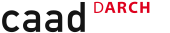|
TWiki . TWiki . TWikiPreferences
|
TWiki Site-Level Preferences
The following are site-level settings that affect all users in all webs on this TWikiSite. They can be selectively overwritten on the individual web level (see WebPreferences in each web), and on the user level (create preferences in your user account topic in the Main web, ex: Main.guest).
-
 NOTE: You can lock individual settings at the site or web levels using User & Group Access Control - see section below.
NOTE: You can lock individual settings at the site or web levels using User & Group Access Control - see section below.
ETH SKIN Preferences:
-
- Set HEADERINSTLOGO = /twiki/pub/TWiki/FrontLogos/caad_logo.gif
- Set HEADERBACKGR = /twiki/pub/TWiki/FrontLogos/blobTroughCropped.gif
- Set HEADERETHLOGO = /twiki/pub/TWiki/FrontLogos/head_bg_logo_home_caad.jpg
- Set TRANSPARENTLOGO = /twiki/pub/TWiki/FrontLogos/transparent.gif
- Set STYLESHEET = http://wiki.arch.ethz.ch/twiki/pub/TWiki/FrontLogos/eth_caad_on_test.css
- Set WEBADMINCONTACT = KarstenDroste
- Set INTERNLINK = "http://wiki.arch.ethz.ch/twiki/bin/viewauth/Intern"
- Set LEFTSIDEBARTOPIC = LeftSidebar
Web Preferences
 NOTE: They are typically redefined in individual WebPreferences topics
NOTE: They are typically redefined in individual WebPreferences topics
- List of selected topics in a web - the second line of the upper toolbar (usually overwritten in individual WebPreferences):
- Web specific background color: (is overwritten by web preferences)
- Copyright notice:
- Set WEBCOPYRIGHT = Copyright © 1999-2003 by the contributing authors. \nAll material on this collaboration platform is the property of the contributing authors.
- Exclude web from a
web="all" search: (Set to on for hidden webs; is overwritten by web preferences)
- Prevent automatic linking of WikiWords and acronyms (if set to
on); link WikiWords (if empty); can be overwritten by web preferences:
- Set NOAUTOLINK =
- Note: Use the
[[...][...]] syntax to link topics in case you disabled WikiWord linking. The <noautolink> ... </noautolink> syntax can be used to prevents links within a block of text.
User Settings
 NOTE: They are typically redefined in topics of individual TWikiUsers
NOTE: They are typically redefined in topics of individual TWikiUsers
- Horizontal size of text edit box: (can be overwritten by user preferences)
- Vertical size of text edit box: (can be overwritten by user preferences)
- Style of text edit box. Set to
width: 99% for full window width (default; this will overwrite the EDITBOXWIDTH setting), or width: auto to disable. This setting works for IE and some other recent browsers. (can be overwritten by user preferences)
- Set EDITBOXSTYLE = width: 99%
- Default state of the Release edit lock (UnlockTopic) check box in preview. Checkbox is initially checked if
Set RELEASEEDITLOCKCHECKBOX = checked="checked", or unchecked if empty. If checked, make sure to click on Edit to do more changes; do not go back in your browser to the edit page, or you risk that someone else will edit the topic at the same time: (can be overwritten by user preferences)
- Set RELEASEEDITLOCKCHECKBOX = checked
- Default state of the Minor Changes, Don't Notify (DontNotify) check box in preview. Check box is initially checked if
Set DONTNOTIFYCHECKBOX = checked="checked", or unchecked if empty: (can be overwritten by user preferences)
- Set DONTNOTIFYCHECKBOX = checked
- Default state of the link check box in the attach file page. Checkbox is initially checked if
Set ATTACHLINKBOX = checked="checked", or unchecked if empty (Set ATTACHLINKBOX =). If checked, a link is created to the attached file at the end of the topic: (can be overwritten by user preferences)
- Format of file link when the link check box is checked: (can be overwritten by user preferences)
-
 NOTE: Keyword
NOTE: Keyword $name gets expanded to filename; $comment to comment; \t to tab (3 spaces for bullets).
- Set ATTACHEDFILELINKFORMAT = \t* $name: $comment
- Format of images when the link check box is checked: (can be overwritten by user preferences)
-
 NOTE: Keyword
NOTE: Keyword $name gets expanded to filename; $comment to comment; $size to width="..." height="..." attribute of img tag; \t to tab (3 spaces for bullets).
* Set ATTACHEDIMAGEFORMAT = \t* $comment: <br />
<img src="%ATTACHURLPATH%/$name" alt="$name" $size />
TWiki Platform Settings
- Image, URL and alternate tooltip text of TWiki logo: (can be overwritten by web preferences)
- List of TWiki webs - on the first line of the upper toolbar (to add a new web, see ManagingWebs and SiteMap):
- Skin overriding the default TWiki templates: (can be overwritten by WebPreferences and user preferences)
Email and Proxy Server Settings
- TWiki webmaster email address:
- Mail host for outgoing mail. This is used for WebChangesAlert if Perl module
Net::SMTP is installed. If not, or if SMTPMAILHOST is empty, the external sendmail program is used instead (defined by $mailProgram in TWiki.cfg). Examples: mail.your.company or localhost
- Mail domain sending mail. SMTP requires that you identify the TWiki server sending mail. If not set,
Net::SMTP will guess it for you. Ex: twiki.your.company
- Proxy Server. Some environments require outbound HTTP traffic to go through a proxy server. Set the host in PROXYHOST (example:
proxy.your.company), and the port number in PROXYPORT (example: 8080). No proxy is used if PROXYHOST or PROXYPORT is empty.
- Set PROXYHOST =
- Set PROXYPORT =
Email Link Settings
- 'Mail this topic' mailto: link - can be included in topics, templates or skins
- 'Mail this topic' link text
- Set MAILTHISTOPICTEXT = Send a link to this page
Plugins Settings
- TWikiPlugins configuration: All plugin modules that exist in the
lib/TWiki/Plugins directory are activated automatically unless disabled by DISABLEDPLUGINS. You can optionally list the installed plugins in INSTALLEDPLUGINS. This is useful to define the sequence of plugin execution, or to specify other webs then the TWiki web for the plugin topics. Specify plugins as a comma separated list of topics.
HTTP-EQUIV Settings
-
http-equiv meta tags for view, rdiff, attach, search* scripts:
* Set HTTP_EQUIV_ON_VIEW =
-
http-equiv meta tags for edit script. Example, to expire immediately:
Set HTTP_EQUIV_ON_EDIT = <meta http-equiv="Expires" content="%GMTIME{"$day $month $year $hour:$min:$sec"}% GMT">
* Set HTTP_EQUIV_ON_EDIT =
-
http-equiv meta tags for preview script:
* Set HTTP_EQUIV_ON_PREVIEW =
Miscellaneous Settings
- Colored text: (see more StandardColors)
| You type: | %RED% red text %ENDCOLOR% and %GREEN% green text %ENDCOLOR% |
| You get: | red text and green text |
- Note:
%<color>% text must end with %ENDCOLOR% . If you want to switch from one color to another one you first need to end the active color with %ENDCOLOR%, e.g. write %RED% some text %ENDCOLOR% %GREEN% more text %ENDCOLOR%.
- Set YELLOW =
- Set ORANGE =
Set RED =
Set PINK =
Set PURPLE =
Set TEAL =
Set NAVY =
Set BLUE =
Set AQUA =
Set LIME =
Set GREEN =
Set OLIVE =
Set MAROON =
Set BLACK =
Set GRAY =
Set SILVER =
Set WHITE =
Set MAGENTA =
And finally:
Set ENDCOLOR =
- Graphics used in TWiki documentation - view all images in TWikiDocGraphics. (There are various ways to set up common icons as text variables. This is simply one quick approach.):
- Set H =

- Set I =

- Set M =

- Set N =

- Set P =

- Set Q =

- Set S =

- Set T =

- Set U =

- Set X =

- Set Y =

- Background color of non existing topic: ( default
cornsilk or #FFFFCE )
- Set NEWTOPICBGCOLOR = #FFFFCE
- Font color of non existing topic: ( default
#0000FF )
- Set NEWTOPICFONTCOLOR = #0000FF
- PreviewBackground image:
- Set PREVIEWBGIMAGE = /twiki/pub/TWiki/PreviewBackground/preview2bg.gif
Access Control Settings
- Users or groups allowed to change or rename this TWikiPreferences topic: (ex: TWikiAdminGroup)
- Site-level preferences that are not allowed to be overridden by WebPreferences and user preferences:
- Set FINALPREFERENCES = PREVIEWBGIMAGE, WIKITOOLNAME, WIKIWEBMASTER, SMTPMAILHOST , SMTPSENDERHOST, ALLOWWEBMANAGE
Creating New Preference Variables
You can introduce new VARIABLES and use them in your topics and templates. There is no need to change the TWiki engine (Perl scripts).
- A preference is defined in a TWikiShorthand bullet item:
[3 spaces] * [space] Set NAME = value
Example (as a nested bullet item, indented 6 spaces):
- Preferences are used as TWikiVariables by enclosing the name in percent signs:
%. Example:
- When you write variable
%WEBBGCOLOR%, it gets expanded to #FFE0B0 .
-
 The sequential order of the preference settings is significant. Define preferences that use other preferences FIRST. For example, set
The sequential order of the preference settings is significant. Define preferences that use other preferences FIRST. For example, set WEBCOPYRIGHT before WIKIWEBMASTER since the copyright notice uses the webmaster email address.
Related Topics
Copyright © 1999-2003 by the contributing authors.
All material on this collaboration platform is the property of the contributing authors.
This website has been archived and is no longer maintained.