PIR Motion Sensor SE-90
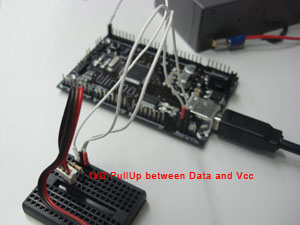
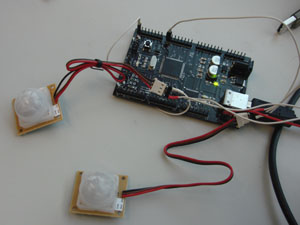
This Module can be used to plug several Motion-Sensors into your project. Connect your sensors to any digital pin on your board.
Download the source file
Table of contents
(top)
Source - modMotionPIRse10
/**************************************************************************************************
*
* PIR Motion Sensor SE-90
*
* Version: 1.0.0 - January 2009
* Author: Etienne Ribeiro / tutorial assistant caad / eribeiro[at]ethz.ch
* Supervisor: Christoph Wartmann / chair for caad - ETH Zürich / wartmann[at].arch.ethz.ch
*
* Desc: Shows the use of an analog Accelerator. This Module can be used to plug severel
* Motion-Sensors to your project. Connect your sensors to any digital pin on your
* board.
* Note: Don't forget to connect a 10k Pull up resistor (connect vcc and outpin).
* Note: The sensor needs up to 30 seconds after beeing powerd to return accurate
* results.
*
***************************************************************************************************/
//
// Const
int const MAX_SENSORS_TO_APPEND = 10;
//
// Var
int mdt_digitalPin [MAX_SENSORS_TO_APPEND]; // Pin where PIR-Sensor's out pin is connected
boolean mdt_isTransition [MAX_SENSORS_TO_APPEND];
int mdt_count = 0;
long mdt_tmpMillis [MAX_SENSORS_TO_APPEND];
void MotionDetect_AppendSensor (int digitalPin) {
mdt_isTransition[mdt_count] = true;
mdt_tmpMillis [mdt_count] = 0;
mdt_digitalPin[mdt_count] = digitalPin;
pinMode(mdt_digitalPin[mdt_count], INPUT);
mdt_count += 1;
}
int MotionDetect_isSensorFiring (int digitalPin, int waitMillisToEnd) {
// get id (index in array)
int id = mdt_getIdByPin (digitalPin);
// return if pin has not been appended
if (id == -1) return -1;
// Something detected
if (digitalRead(mdt_digitalPin[id]) == LOW) {
mdt_tmpMillis[id] = millis();
if (mdt_isTransition[id] == true) { // go in only one time
mdt_isTransition[id] = false;
return 1; // "Something moved..."
}
} else {
// Commit detection if nothing moved for TURN_OFF_AFTER-time
if (mdt_isTransition[id] == false && mdt_tmpMillis[id] + waitMillisToEnd < millis()) { // go in only one time
mdt_isTransition[id] = true;
return 0; // "and stopped."
}
}
// Return
return -1;
}
//
// Private Functions
int mdt_getIdByPin (int digitalPin) {
for (int id = 0;id<mdt_count;id++) {
if (mdt_digitalPin[id] == digitalPin) return id;
}
return -1;
}
(top)
Source - Main
/**************************************************************************************************
*
* PIR Motion Sensor SE-90
*
* Version: 1.0.0 - January 2009
* Author: Etienne Ribeiro / tutorial assistant caad / eribeiro[at]ethz.ch
* Supervisor: Christoph Wartmann / chair for caad - ETH Zürich / wartmann[at].arch.ethz.ch
*
* Desc: Shows the use of an analog Accelerator. This Module can be used to plug severel
* Motion-Sensors to your project. Connect your sensors to any digital pin on your
* board.
*
***************************************************************************************************/
//
// Const
int digitalPin1 = 24; // Pin where PIR-Sensor's out pin is connected
int digitalPin2 = 32;
//
// Var
boolean initialized = false;
//
// Setup
void setup() {
// LED (2 * blink)
pinMode(48, OUTPUT);
digitalWrite(48, HIGH);
delay(200);
digitalWrite(48, LOW);
delay(200);
digitalWrite(48, HIGH);
// Start Serial
Serial.begin(9600);
// Append Motion Sensor
// You can append more Sensors if you want!
MotionDetect_AppendSensor (digitalPin1);
MotionDetect_AppendSensor (digitalPin2);
}
//
// Loop
void loop() {
// if nothing moved during 3000 millis, sensor torns off and waits for next movement
switch (MotionDetect_isSensorFiring (digitalPin1, 3000)) {
case 1:
Serial.println("Sensor1: Something moved...");
break;
case 0:
Serial.println("Sensor1: ...and stopped.");
break;
case -1:
break;
}
switch (MotionDetect_isSensorFiring (digitalPin2, 3000)) {
case 1:
Serial.println("Sensor2: Something moved...");
break;
case 0:
Serial.println("Sensor2: ...and stopped.");
break;
case -1:
break;
}
delay (200);
}