Examples - Modules - Nokia LCD
Nokia LCD SGD-A
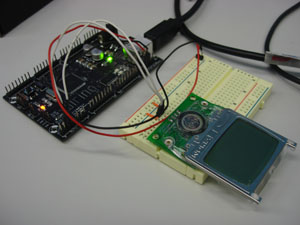
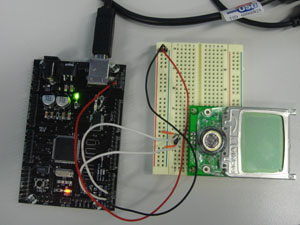
This Module shows the use of a Nokia LCD SGD-A. The Nokia LCD display has several additional futures, built in speaker, ram and eeprom. Connect your Display to SerialPort2 (Pin 2 and 3 on Wiring-Board). RxTx Pins are crossed so connect Rx to Tx and Tx to Rx.
Download the source file
Table of contents
(top)
Source - modNodiaLCD
/**************************************************************************************************
*
* Nokia LCD SGD-A
*
* Version: 1.0.0 - January 2009
* Author: Christoph Wartmann / chair for caad - ETH Zürich / wartmann[at].arch.ethz.ch
* Etienne Ribeiro / tutorial assistant caad / eribeiro[at]ethz.ch
*
* Desc: This Module shows the use of a Nokia LCD SGD-A. The Nokia LCD display has several
* additinal futures, build in speaker, ram and eeprom. Connect your Display to
* SerialPort2 (Pin 2 and 3 on Wiring-Board). RxTx Pins are crossed so connect
* Rx to Tx and Tx to Rx.
*
* Not implemented: - power management
* - print Bitmaps
*
* Methodes: void startSerial ()
* Start communication. Must be called in setup()
* void Wake()
* If device is asleep, wake it up. (not tested)
* void Sleep()
* Tell device to go to sleep mode. (not tested)
* void FirmwareRelease()
* Prints firmware informations on screen.
* void Ping()
* Ping device.
* void LCDContrast (int contrast)
* Set contrast. (Usually not needed)
* void LCDClear ()
* Clear Display.
* void LCDLine (int x1, int y1, int x2, int y2)
* Paint a line no display.
* void LCDLineTo (int x, int y)
* Line from display-pointer to next point.
* void LCDPrint(char value[])
* Print a String.
* void LCDPrint(int value)
* Print a Number.
* void LCDPrintln(char string[])
* Print a String and go to next line.
* void LCDPrintln(int value)
* Print a Number and go to next line.
* // LCDBitmap
* void LCDBitmap(byte buffer[])
* Print a Bitmap (not yet tested)
* void SPKBeep ()
* Make Speaker beep.
* void SPKBeep (int frequenceP, int frequenceE, int durantion_ms)
* Make your own sound.
* void RAM_Write (byte address, byte value)
* Write to RAM.
* int RAM_Read (byte address)
* Read from RAM.
* void EEPROM_Write (byte address, byte value)
* Write to EEPROM.
* int EEPROM_Read (byte address)
* Read from EEPROM.
*
***************************************************************************************************/
//
// startSerial
void startSerial () {
Serial1.begin(9600);
}
//
// Wake
void Wake() {
char result = 'Z';
do {
Ping();
//delay(100);
if(Serial1.available() > 0)
result = Serial1.read();
} while(result != 'X');
}
//
// Sleep
void Sleep() {
Serial1.print('Z', BYTE);
}
//
// FirmwareRelease
void FirmwareRelease() {
Serial1.print('F', BYTE);
}
//
// Ping
void Ping() {
Serial1.print('X', BYTE);
}
// **************************************************************************
//
// LCD
//
//
//
// LCDContrast
// contrast: values from 0 to 127
//
// Setting the contrast of LCD Display.
void LCDContrast (int contrast) {
if (contrast < 0)
contrast = 0;
if (contrast > 127)
contrast = 127;
Serial1.print('C', BYTE);
Serial1.print(contrast, BYTE);
}
//
// LCDClear
//
// Clear the display and set Pointer to 0,0
void LCDClear () {
//Serial1.print('N');
Serial1.print('N', BYTE); //N
}
//
// LCDLine
// x1, y1, x2, y2
//
// Print a line on display
void LCDLine (int x1, int y1, int x2, int y2) {
Serial1.print('P', BYTE);
Serial1.print(x1, BYTE);
Serial1.print(y1, BYTE);
Serial1.print('L', BYTE);
Serial1.print(x2, BYTE);
Serial1.print(y2, BYTE);
}
//
// LCDLineTo
// x, y
//
// Print a line on display
void LCDLineTo (int x, int y) {
Serial1.print('L', BYTE);
Serial1.print(x, BYTE);
Serial1.print(y, BYTE);
}
//
// LCDPrint
// value: string / int / byte
//
// Print a line to display
void LCDPrint(char value[]) {
Serial1.print('S', BYTE);
Serial1.print(strlen(value), BYTE);
Serial1.print(value);
}
void LCDPrint(int value) {
Serial1.print('S', BYTE);
Serial1.print(intlen(value), BYTE);
Serial1.print(value, DEC);
}
//
// LCDPrintln
// string
//
// Print a line to display
void LCDPrintln(char string[]) {
Serial1.print('S', BYTE);
Serial1.print(strlen(string) + 1, BYTE);
Serial1.print(string);
Serial1.print("\n");
}
void LCDPrintln(int value) {
Serial1.print('S', BYTE);
Serial1.print(intlen(value) + 1, BYTE);
Serial1.print(value, DEC);
Serial1.print("\n");
}
//
// LCDBitmap
// string
//
// Print a line to display
void LCDBitmap(byte buffer[]) {
Serial1.print('S', BYTE);
Serial1.print(strlen(buffer), BYTE);
//Serial1.print(buffer);
}
// **************************************************************************
//
// SPEAKER
//
//
//
// SPKBeep
void SPKBeep () {
SPKBeep (12, 249, 100);
}
//
// SPKBeep
// frequenceP: 1 - 16
// frequenceE: 0 - 255
// durantion_ms: 0 - 2065
void SPKBeep (int frequenceP, int frequenceE, int durantion_ms) {
if (frequenceP < 1) frequenceP = 1;
if (frequenceP > 16) frequenceP = 16;
if (frequenceE < 0) frequenceE = 0;
if (frequenceE > 255) frequenceE = 255;
int t = durantion_ms / 8.1;
if (t < 0) t = 0;
if (t > 255) t = 255;
Serial1.print('T', BYTE);
Serial1.print(frequenceP, BYTE);
Serial1.print(frequenceE, BYTE);
Serial1.print(t, BYTE);
delay (durantion_ms);
}
// **************************************************************************
//
// SPEICHERN
//
//
//
// RAM_Write
// address: 0 to 63
// value: 0 to 255
void RAM_Write (byte address, byte value) {
if (address < 0) return;
if (address > 63) return;
if (value < 0) value = 0;
if (value > 255) value = 255;
Serial1.print('E', BYTE);
Serial1.print(address, BYTE);
Serial1.print(value, BYTE);
}
//
// RAM_Read
// address: 0 to 63
int RAM_Read (byte address) {
// Send command
if (address < 0) return -1;
if (address > 63) return -1;
Serial1.print('D', BYTE);
Serial1.print(address, BYTE);
// Read from Serial1
while(Serial1.available() == 0) {
delay (10);
}
int val = Serial1.read();
return val;
}
//
// EEPROM_Write
// address: 0 to 127
// value: 0 to 255
void EEPROM_Write (byte address, byte value) {
if (address < 0) return;
if (address > 127) return;
if (value < 0) value = 0;
if (value > 255) value = 255;
Serial1.print('W', BYTE);
Serial1.print(address, BYTE);
Serial1.print(value, BYTE);
}
//
// EEPROM_Read
// address: 0 to 127
int EEPROM_Read (byte address) {
// Send command
if (address < 0) return -1;
if (address > 127) return -1;
Serial1.print('R', BYTE);
Serial1.print(address, BYTE);
// Read from Serial1
while(Serial1.available() == 0) {
delay (10);
}
int val = Serial1.read();
return val;
}
//
// Private Functions
int strlen(char value[]) {
for (int i=0; i<=255; i++) {
if (value[i]=='\0')
return i;
}
}
int strlen(byte value[]) {
for (int i=0; i<=255; i++) {
if (value[i]=='\0')
return i;
}
}
int intlen(int value) {
for (int i=1; i<=5; i++) {
if (floor(value / pow(10,i)) <= 0)
return i;
}
}
(top)
Source - Main
/**************************************************************************************************
*
* Nokia LCD SGD-A
*
* Version: 1.0.0 - January 2009
* Author: Christoph Wartmann / chair for caad - ETH Zürich / wartmann[at].arch.ethz.ch
* Etienne Ribeiro / tutorial assistant caad / eribeiro[at]ethz.ch
*
* Desc: This Module shows the use of a Nokia LCD SGD-A. The Nokia LCD display has several
* additinal futures, build in speaker, ram and eeprom. Connect your Display to
* SerialPort2 (Pin 2 and 3 on Wiring-Board). RxTx Pins are crossed so connect
* Rx to Tx and Tx to Rx.
*
***************************************************************************************************/
void setup() {
// LED (2 * blink)
pinMode(48, OUTPUT);
digitalWrite(48, HIGH);
delay(200);
digitalWrite(48, LOW);
delay(200);
digitalWrite(48, HIGH);
// Start Serial (Nokia LCD SGD-A is interfaced through Serial1 (or Serial))
startSerial();
// LCD
/*
// - Test contrast
LCDContrast (70);
*/
// - Test Strings
LCDClear (); // Clear LCD Display
delay (60);
LCDPrintln ("1 plus 1");
LCDPrint ("gibt ");
LCDPrintln (1 + 1);
LCDPrintln ("");
LCDPrint ("1 + 2 gibt ");
LCDPrint (1 + 2);
LCDPrintln ("");
/*
// - Test Painting
LCDClear (); // Clear LCD Display
delay (60);
LCDLine (30, 31, 42, 11);
delay (60);
LCDLine (43, 31, 52, 16);
delay (60);
LCDLineTo (20, 20);
delay (60);
LCDLineTo (34, 32);
*/
// SPEICHER
/*
// - Test Ram
Serial.begin(9600);
RAM_Write (10, 100); // address: 0 to 63, value: 0 to 255
int val = RAM_Read (10); // address: 0 to 63
Serial.println(val);
// - Test EEPROM
// (Don't use EEPROM if you don't need it! EEPROM can only be written limited times!
//Serial.begin(9600);
//EEPROM_Write (10, 100); // address: 0 to 63, value: 0 to 255
//int val = EEPROM_Read (10); // address: 0 to 63
//Serial.println(val);
*/
// SOUND
/*
// - Test Sound
SPKBeep ();
delay (300);
SPKBeep (12, 249, 100);// frequenceP: 1 - 16, frequenceE: 0 - 255, durantion_ms: 0 - 2065
delay (300);
SPKBeep ();
*/
/*
// INFOS
// - Print firmware release
FirmwareRelease ();
*/
}
void loop() {
}